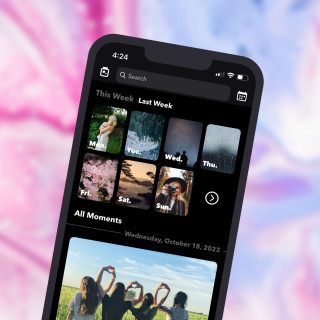Video Memories on Android
To celebrate the equinox, and the spirit of all things equal, we’re launching video uploading support for Happyfeed on Android.

Sunday was the autumnal equinox in the northern hemisphere. It’s one of two days each year in which everyone globally experiences equal lengths of daytime and nighttime. If you’ve been receiving reminders in Happyfeed, you may have guessed that I have a deep love for celestial events: full moons, solstices, eclipses, tides, and even (sometimes) astrology.
To celebrate this particular event, Happyfeed is launching Video Clips support on Android. Why today? Video Clips have been on iOS for over a year and now it’s available everywhere. All things equal. It’s our most commonly requested update and I’m thrilled to finally make it public.
You can start recording and uploading videos today with Version 3.10.0 on Google Play. Update your app or continue reading for more details, other Android updates, and summer improvements to both apps (iOS too).
Android Video Journaling
Video uploading and playback works seamlessly alongside photos in Happyfeed. Adding them to your memories shouldn’t feel much different than choosing a photo, but there are a few things to know about how they function. If you’re on iOS, these mostly apply there too.
- One Clip per memory: Each memory in Happyfeed can have one video or 1-4 photos. You can add multiple memories per day as always.
- Accompanying text is optional: Memories with videos can have text or not - whatever you prefer.
- Videos are limited to 3 seconds in length. 30 second videos will be available for Plus subscribers soon. This is currently an option on iOS, but there's some necessary work to improve upload speed on Android first.
- Automatic trimming: Videos longer than the limit will be automatically copied and trimmed in the app to the first seconds.
- Share & savor: Memories with video clips act just like any others. You can share them in Pods, view them in the calendar, see them as daily throwbacks, or flip through them in your Happiness Jar!

We’re very conscious of phone data costs and media quality, and have built this feature with that in mind. This means carefully caching videos as you upload them and leveraging technologies, like HLS, to only download properly sized files for videos shared with you. There’s a lot going on behind the scenes, and I’m hoping to dedicate another post to that soon.
Summer App Updates
It’s been a surprisingly busy summer for Happyfeed improvements, even if the blog has been a bit quiet in terms of announcements. Video support was a massive undertaking and I’ve made significant changes to the way videos are uploaded and played back across the board.
Android Updates
- 📆 Current month in Calendar: Now anyone can view their current month of memories in the Calendar. You'll still need a subscription to be able to view previous months or add memories to any day.
- ✨ Refreshed Uploader: New image uploading buttons, better awareness of the keyboard position, and many small changes to make uploading super slick.
iOS Updates
- 🌙 Date Picker: A new button on the moment uploading screen allows you to switch the date while adding memories. You can use the same button to change the date for an existing memory too.
- 🪟 Weekly Tiles: These were launched back in March but have been improving since. Now you can create a mashup movie based on each week and see how many days you completed at the end of a week.
Overall Improvements
- 📦 Improved video storage and playback: Videos can be stored with any dimensions, not just the standard 16:9 formatting. Rotation is also handled natively so files don’t need to be rotated by the apps (this was way more complex than imagined!)
- 📸 Faster photo downloads: Photos are stored more intelligently to allow for improved download times. Though Happyfeed caches your recent photos locally, this update improves photos shared in Pods and old memories.
Keeping up with iOS
Happyfeed was born as an iOS-only gratitude journal. It’s evolved many, many times since then but that fact means that sometimes the iOS version receives a bit more love than Android. Especially with social features, like Pods, it’s important that everyone has a similar experience with the app. Video support was a glaring difference and I know there’s still a lot to catch up on.
The two platforms are slowly getting closer and video was a significant step. Through the development of videos, I’ve gotten faster at building and testing for Android so I’m hopeful that the gap will continue to close!
What’s next?
There are some big opportunities to better integrate Pods into the rest of the Happyfeed app. Shared memories could appear in your throwbacks, in the calendar, and even in the Happiness Jar. On top of that, sometimes the flow between posting for yourself and sharing doesn’t feel entirely intuitive. I’ll be exploring some concepts to bring things together more cohesively while making sure Happyfeed functions perfectly as a solo journaling tool.
Thanks for reading!