Clips: Add Video to Your Memories
Create and share your life movie with by adding videos to your daily journal entries. Clips bring a new dimension to journaling.

Photos are a key part of what makes Happyfeed such an engaging way to journal and share happy moments with friends. Photos can help with writer’s block and make it easy to recall little moments throughout the day. Photos work with the Happiness Jar, daily memories, and the calendar to ensure that there’s something to brighten your day in Happyfeed.
As wonderful as they are, photos aren’t enough these days. Many platforms are moving toward video because they can express so much is such a short amount of time. Limiting our platform to photos is like ignoring a huge part of what you experience every day.
So today, I’m super excited to announce that Happyfeed now supports short videos, called Happyfeed Clips. You can add videos right in the app or save videos you took earlier in the day. It should feel seamless and add a whole new dimenion to your journaling and sharing.
Update Sept 26, 2024: Happyfeed Clips were only available on iOS to begin. We’ve since added the ability to view and upload videos on Android devices.
How to add videos to your journal entries
Adding video can be as simple as selecting a video from your device’s photo library, or you can try out the new capture screen available in Happyfeed. Here’s a quick overview of how to take both photos and videos with this new interface.
- 📱 Open the capture screen - In place of the old “Take a photo” button that opened the built-in iOS camera, now try the “Capture via camera” button
- ⚙️ Adjust your settings - Use the on-screen buttons to toggle between the front and back camera or turn on your flash
- 📸 Capture your content - Tap the white circle button to take a photo or hold the button to take a video. The video will end when you reach the time limit or release your finger.
- ✨ Save and continue - Tap the violet button to add your video or photo to your moment. This will also create a copy in your photo library to view outside of Happyfeed (and improve storage efficiency)
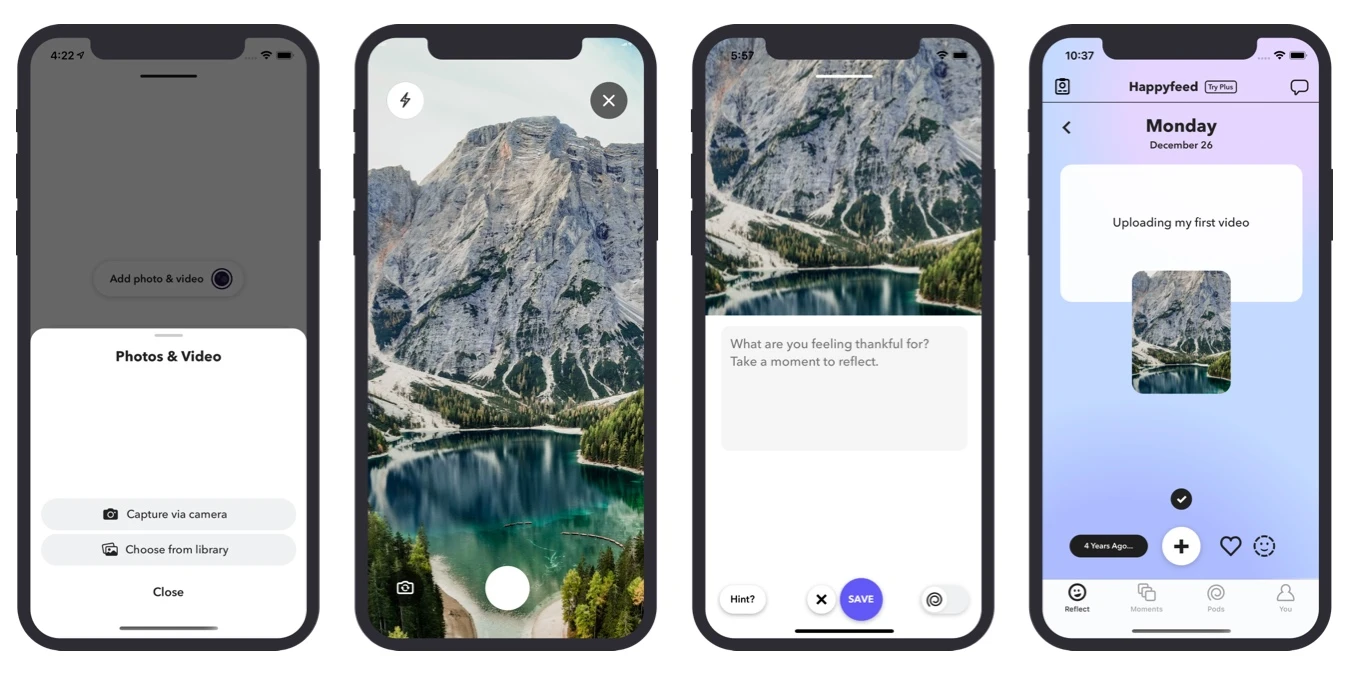
Viewing videos with your memories
Happyfeed Clips build off of the work I’ve done to create a simple photo journaling experience. Clips will appear right where photos otherwise would and even play inline if the data is available. You’ll also be able to share video moments in your Pods just like you have with photos and text.
- 🎥 Autoplay when available - If locally available, videos will automatically play inline in your feed and moment views.
- ▶️ Play Button when unavailable - If a video requires a download, the app will attempted to load the video only if you have a WiFi connection. Otherwise,
- 🔇 Default muted - Videos will always default to muted and you won’t have to worry about your Podcast or other audio being overridden while exploring your moments
- 🌀 Sharing with Pods - Add videos to moments you share with friends just like you would photos. Videos are optimized to a sharable size to show up in friends’ feeds.
- ⏱ Limitations - Video lengths are limited to 3 seconds on the free version or 10 seconds with Happyfeed Plus. (This may shift depending on usage and feedback.)
Building from our optimizations on photo storage and management, videos in Happyfeed are also designed to reduce data costs through caching, HLS, and loading local resources when possible. It may take an update or two but hopefully then you'll just think, “Wow, this is smooth!”
Future Improvements
Over the upcoming weeks, I’ll be testing and changing some components based on your feedback. Better fullscreen videos, sharing options, and handling volume are just a few of the ideas I plan to adress. In the spirit of releasing before the New Year, there are a few more minor bugs than I would have liked, but the basics should be working well.
Beyond little fixes, video unlocks a world of possibilities for Happyfeed. You might be able to create a short compilation video from each month or share a daily overview of your Clips on other social platforms. It’ll be fun to experiment.
I hope you’ll enjoy this new way to express yourself and savor positive moments in your life with Happyfeed Clips. It’s a huge release so please contact me with any questions, feedback, and bug reports. I’ll be working around the clock in January to make Clips as seamless and fun as the rest of Happyfeed 😊



