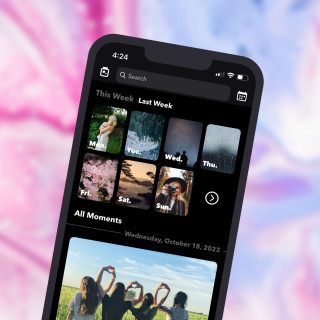Product Updates: March 2023
Major updates to the performance and usability of videos on iOS as well as an assortment of little fixes and features on both apps based on your feedback.

Hard to believe that it’s already April: we’re finally having some warmer afternoons (perfect for long walks), and it feels like Spring is just around the corner. I’m looking forward to lacing up my running shoes and possibly seeing a little green on the trees in the upcoming weeks.
I’ve spent the past month mostly working through feedback from the survey in February. Some of the minor updates (like notifications that directly open content) have had an outsized impact, while a simple mute toggle in videos turned out to be a heavier lift than I expected. Thankfully, this led to major improvements to the way videos are handled in general on iOS.
iOS Updates:
- 🔊 Video Audio Controls: Mute or unmute videos with a new button in the bottom-right of video previews. Perfect for that Beach Boys concert clip my Mom sent me. 🌴
- ⚙️ Video Performance: To handle audio, I made a LOT of changes to how the app manages videos. This ensures videos stop playing when you switch tabs and automatically mute at appropriate times.
- ⏯ Tap to Pause Videos: Enjoy a little more video control by tapping to pause or resume videos in Pods and elsewhere.
- 📲 Shares Open via Notifications: Tapping on sharing, comment, or reaction notifications will now directly open that shared memory in the app.
- 🌍 Share with Followers & Pods: By default, the button to share with followers now shares to ALL Pods AND followers. This is an option for memories that are best shared with everyone you know in the app.
- 👁 QR Code to Share Profile: Friends can scan a QR code from your profile in the app now to request to follow you. Perfect for in-person.
- 🐛 Various bug fixes: Including fixing an irritating delay when navigating to the Pods tab and ensuring that all end-of-day illustrations are fullscreen size.
Android Updates:
- 🤗 New Reaction Emoji Picker: Sending reactions in Pods now involves fewer taps and shows you more options. You can even remove your reactions completely if you added one on accident (like a double-tap 💜)
- 🌀 Shared Moment Indicator: Per a request, there’s now a purple “Shared” label to show which of your moments are shared with Pods or followers.
- 📍 Fix for Photo Locations: Due to a recent update to permissions on Android, the app wasn’t properly pulling GPS from photos. It’s a nice feature when you write down all your memories from home.
- ⚡️ Performance Updates: Including a faster Pods screen and upgraded animation package.
Coming Up
There’s a huge (metaphorical) pile of feedback remaining that’s specific to Pods. I’ve been sorting through it and am planning a major redesign – tackling issues like simpler commenting and showing posts in friends’ profiles. My goal is to make something you could replace Instagram with, for just your favorite people and no ads. If you have any ideas or thoughts on a new version of Pods, please send me an email anytime. It’s never too late for more feedback.
Lastly, thank you for keeping up with Happyfeed! If you haven’t yet made a grid of your photos from March (or a mashup movie on iOS), please be sure to try it out. Tag us @gethappyfeed on Instagram if you post it to your story.