Product Updates: Spring 2022
Moving quickly and releasing all sorts of wonderful journal features including commenting in Pods and Android subscriptions

Big product launches aren’t really my thing at Happyfeed. I believe it’s best to gradually roll out new features piece by piece and actively listen to feedback along the way. This helps build a process to improve ideas quickly and avoid building the wrong things. Breaking work in little updates gives me the opportunity to fix bugs and make small, meaningful improvements every release.
This past spring has been full of little launches and iterating to make a couple of big, impactful changes.
Commenting in Pods for iOS and Android is Happyfeed's first big feature. You could always send emoji reactions to shared posts, and now you can share your thoughts as comments. We revamped notifications and the “Recent Activity” list to make the whole process much more intuitive.
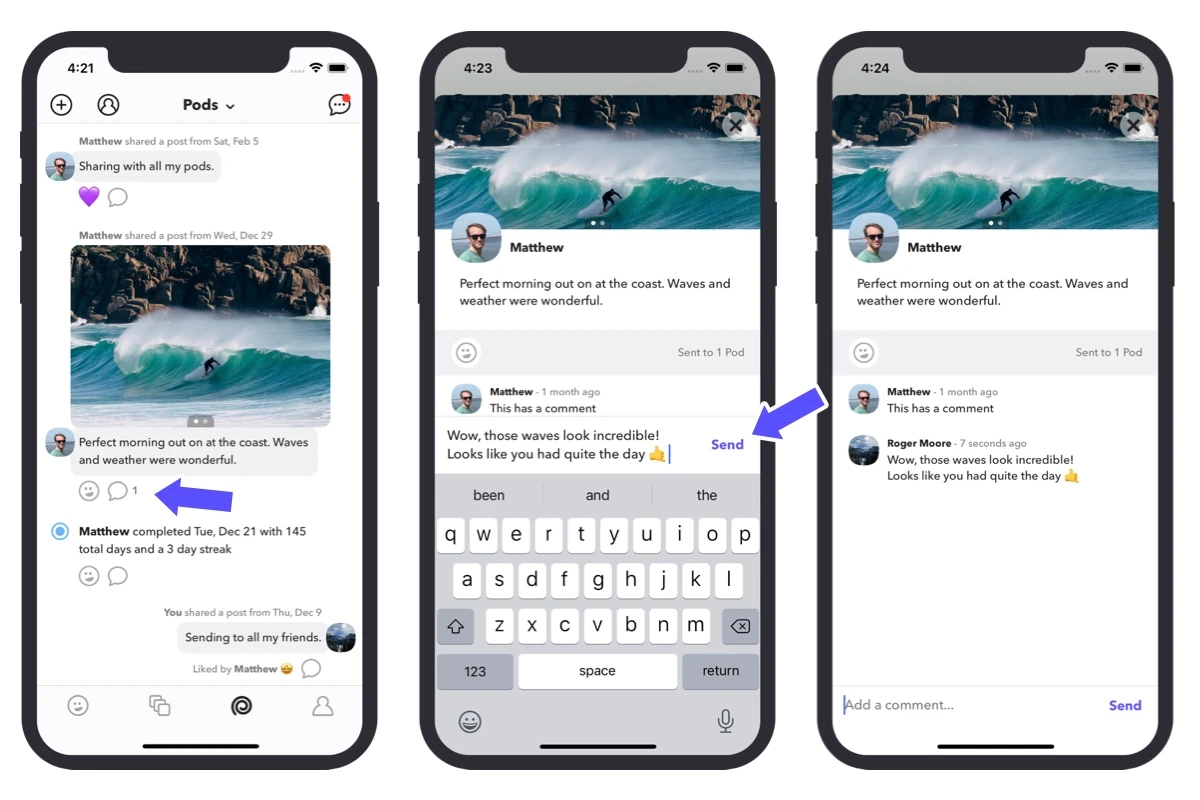
The second major feature was Android Subscriptions. Extra features, like the Calendar, are now available to Plus subscribers on either platform. Between subscriptions and recent Pod features, the Android app has almost fully caught up with Happyfeed's (much older) iOS app. I’m grateful for all your patience and am starting to feel much more pride in the performance of both apps now. The ratings seem to agree!
Overall Updates
- 💬 Commenting in Pods - Send comments directly on memories shared in your Pods. Tap a post to open up a new detail screen to see comments and write your own. Commenting is unavailable in Random Pods until we have proper content moderation. Available on iOS and Android.
iOS Updates
- 📸 Photos Updates - Added support for RAW and shared albums. We also rewrote our offline syncing system to improve speed and reduce the amount of data stored locally.
- 🔢 Character Counter - When entering text for a moment, you’ll now see a character counter in the bottom right corner to show you how close you are to reaching the limit. No more surprises!
- ✨ Improved Pods Layout - To make room for Commenting, Pod posts received a little design refresh. The button positioning, especially, feels noticeably more intuitive.
- 🚨 Activity Notifications - Your “Recent Activity” notifications on the Pods screen will now show a mix of follow requests, comments, and reactions to your shares. Most importantly, you can tap a comment or reaction to open up that memory and reply.
- 👋 Welcome Screen - Unless you’re new here you probably didn’t notice, but we redesigned the welcome, login, and register screens to better match our brand.
- 🐛 Plenty of Bug Fixes - Layout issues with right-to-left languages, app freezing on re-install, a workaround for the passcode, an emoji editing bug, and more.
Android Updates
- 👑 Subscriptions - The premium Plus subscription is now available on Android as well. Get access to the Calendar, enter up to 10 moments each day, download your journal as a PDF or CSV and more. Read the full announcement.
- 📲 Activity Notifications - Notifications on the Pods screen are now a mix of comments and reactions to your posts. You’ll also be able to tap a comment or reaction to open up that memory directly and reply.
- 💥 Photo Upload Fixes - I can finally say that pretty much ALL the photo upload bugs are fixed! This was a huge, persistant problem that took longer to solve than it should have, but we’re thrilled to everything working for everyone now.
- 🐞 Assorted Bugs - Better initial loading, handling errors properly, upgrading core infrastructure, fixing reminder time zone issues, and much more.
Thoughts
With all the changes described above, I think you’ll experience Happyfeed as a noticeably better app on iOS and Android - especially with sharing and Pods. More and more people have started to use Pods with their friends and family and I’m excited that commenting will allow them to create real conversations right in the app.
If you haven’t joined a Pod, I would highly recommend trying out a Random Pod. You’ll get a sense of how sharing works and may be pleasantly surprised by the positivity of others in the group. When you’re ready, you can gather some friends to create a Pod of your own.
Thanks for reading! 👋



