Follow Friends & Share Comments
Growing beyond group sharing to provide a meaningful social experience that fits all kinds of relationships and friendships.

Since March 2020, it’s been clear that people are looking for new ways to connect with their friends and family online. Existing apps often focus too much on life “highlight reels” and creating posts for the sake of scoring likes and clout.
Recently, I wrote an article about the shortcomings of big social media, particularly Instagram, and how we might be able to create a more sustainable social experience. I’ve been delighted by how many people have discovered that article and downloaded Happyfeed just to try something new. Of course, I quickly realized that Happyfeed needed a few major improvements to become a real replacement for existing social apps.
Over the past few months, I’ve launched features to resolve two of the biggest problems:
- Direct Following - Until recently, the only way to share on Happyfeed was to join or create a group with others. This is perfect for families and best friends, but sometimes you just want to share with ALL your close friends. Not everyone belongs in a group.
- Commenting on Posts - Happyfeed originally only allowed for emoji reactions to shared moments because I wanted to avoid the pressure of writing a “good” comment. For a lot of people, this was preventing them from having a real conversation about the meaningful memories they share. Commenting allows you to build deeper connections.
Update August 8, '22: Following and Commenting is now fully available on both iOS and Android - thank you so much for your patience!
Following Your Friends
Now you can directly follow friends and invite them to follow you. Along with selecting Pods to share with, you can select a new option to share memories with anyone who follows you. Following allows you to invite anyone to see a glimpse into your life. No need to sort them into groups and deliberate over who should see what.
A few details on how Following works in the Happyfeed app:
- Invites Only: Happyfeed is all about close friends and connections so you’ll need an invitation to follow someone. Special invite links automatically open the option to follow a person right in the app. See the image below for how to send invites!
- Approving Invites: All follow requests require approval. You can see a list of your recent follow requests in the Notification nav link on the Share tab of Happyfeed. It’s located in the top right corner of the screen along with your recently received reactions.
- Managing Followers: You have full control over who you follow and who follows you. Unfollow or remove followers anytime from the “Manage Followers” button in your Share Profile. Reference the image below to see how this works
- Share Selectively: Share with your Followers just like you would with Pods. Select the new Followers option at the bottom of the share drawer to make moments visible to anyone who follows you.
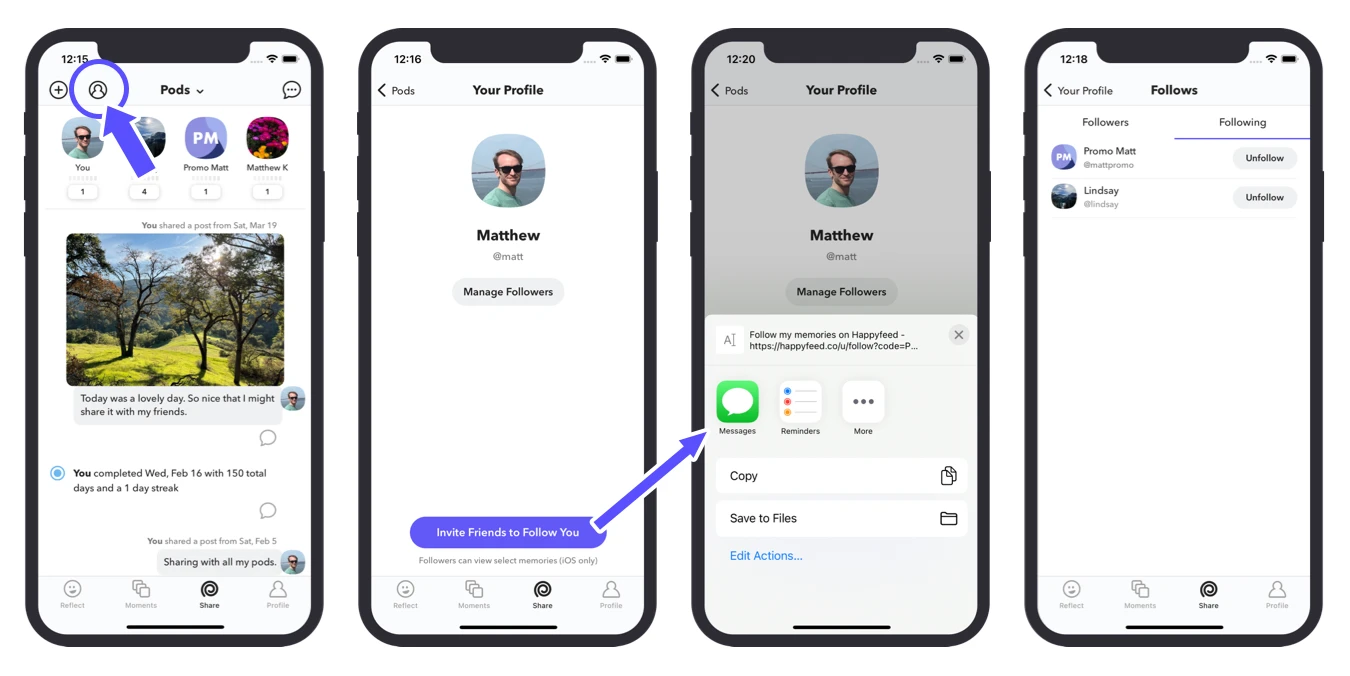
Group sharing in Pods was meant to emulate how people communicate with our friends in chat groups, like iMessage or WhatsApp, but with a lighter touch. Many families and friend groups created Pods during the pandemic to spread positivity while unable to meet in person. The world is gently shifting towards sharable experiences again, and I wanted to provide ways to share more broadly with Happyfeed.
Commenting on Memories
You shouldn't have to hop off of Happyfeed to tell someone how beautiful their morning hike looked or how great they've gotten to be at baking sourdough bread.
There’s nothing too new or exciting about our commenting feature compared to other apps you likely use. That’s on purpose. My goal was to create an intuitive experience that just works!
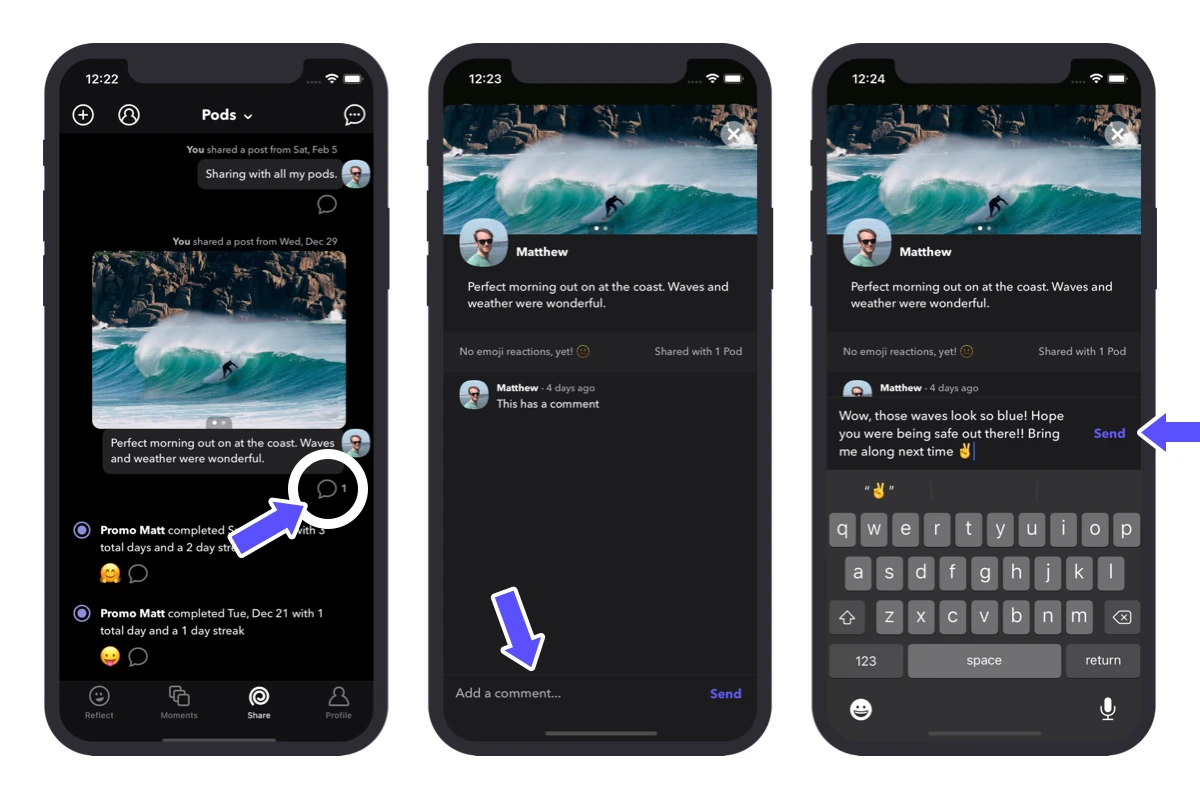
More on these updates:
- New Comment Button: I reworked the Pods page to show emoji reaction and comment buttons below each post, rather than off to the side. Tap the comment button to see a new preview screen.
- Moment Previews: There's a new screen to show comments and highlights from each moment. This page provides a perfect opportunity to add more delight to shared moments in the future too!
- Random Pods: For now, Random Pod members are unable to comment on each other’s posts. Until I have proper moderation in place, this seems like the right move. You can always request to follow your Random Pod friends directly though!
I need to thank a group of women who came from another app, YOU-app, to try out Happyfeed. They have been incredibly supportive and have been nudging me (in a good way!) to add features that will help build stronger bonds within Happyfeed - particularly commenting.
Moving Forward
Following and commenting are big moves toward helping the social experience in Happyfeed feel more interactive and meaningful. I hope these features make it easier to connect with the right people and foster deeper connections through sharing your positive memories.
Next, I’ll be working to refine these experiences and bring them over to Android so that you can interact with 100% of your friends and family. These were quick projects so I'll be spending additional time to make sure that notifications, comment visibility, and follow invites are all working perfectly too.
As always, I’d love to hear your thoughts on these new features. If you’ve signed up for Happyfeed, you know my email 😄



