Spread Happiness with Share Links
Create a secret URL for your memories on Happyfeed to make them easier to share with friends and other social platforms like Facebook or Twitter.

Happyfeed is first and foremost a place to store all of the amazing little things that happen in your life. Some of these are personal, intimate thoughts and others are more public and fun to share. What if you saw a memory from finishing your first 5k a year ago? You might have ran with friends who would love to remember the feeling as well.
It’s a place to store all of the amazing little things that happen in your life.
There are essentially three ways to take your wonderful moments in Happyfeed and share them with the rest of the world:
- Take a screenshot and post it wherever you like
- Share with friends in a Pod
- Share on other platforms using our share options
We realized that we weren’t doing much to enhance the third experience and make it special. As much as we’d love for all your friends to join Happyfeed and create a Pod, we know it’s not for everyone. But you’ll probably still have memories involving those friends that you’d love to share!
Introducing Share Links
For years, we kept sharing super simple. Tap the share button and you’d see the default sharing option on iOS: iMessage, Facebook, Twitter and any of your favorite apps. Happyfeed would put together a summary of your memory in quotes with the date to send.
But we left out all the context! Anyone receiving our pre-made messages might wonder if you typed the text out yourself. Then you’d have to explain everything and it becomes a bit too much work.

Now Happyfeed will automatically generate a secret, shareable link for any of your past moments. These Share Links create a beautiful version of your memory, hosted on our website.
We made sure to include the date and any images in the meta tags for the preview, to help friends understand exactly what you are sending them.
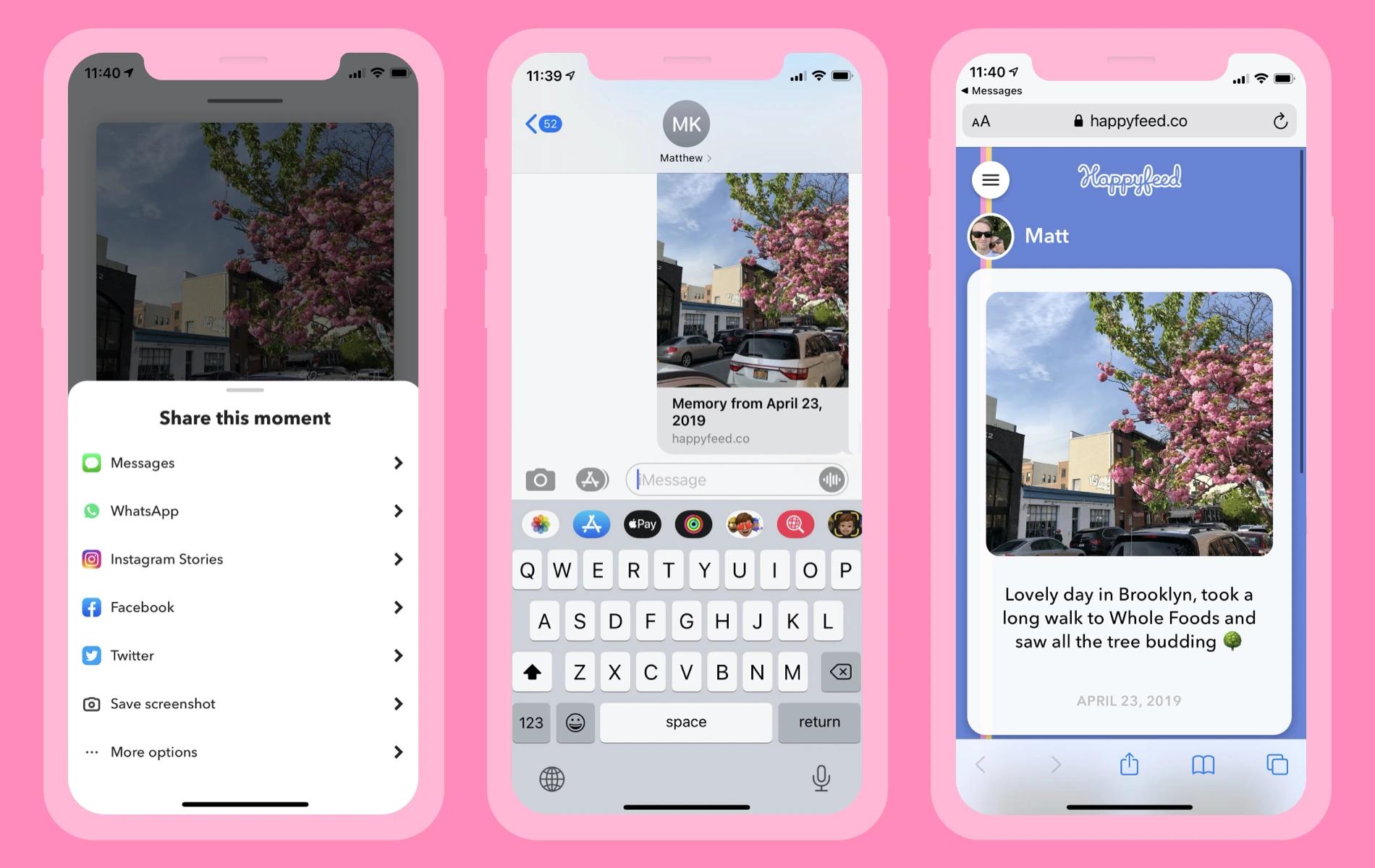
Why are Share Links better?
Social networks, in particular, make it difficult to turn text and images into a shareable post. On Facebook, you can really only share links or images. This means that we have no way copying and pasting the text from your moment into a post. Most apps get around this by creating unique URLs for content - which is exactly what we decided to do!
On top of that, it adds a little more legitimacy to your memories. It’s more casual to send a link to a friend than a typed out message. If a picture is worth 1000 words, then a link is worth at least a dozen...right? Did we mention that the page is gorgeously designed?

Unlocking new ways to share
I try to think ahead by 10 or even 20 years, because Happyfeed is meant to hold your positive memories for life. Giving each memory a unique URL gives it a special little spot on the internet which unlocks all sorts of possibilities. I won’t make any promises but this could lead to countless fun features like:
- New ways to store shared moments on the receiver side in the app
- More complex integrations into other apps and platforms
- Leveraging new technologies like Apple’s App Clips
- The ability to send memories as QR codes (maybe on postcards?)
- A novel way to bookmark memories by saving links
We can’t wait to try out some new ideas and see what makes the most impact!
Final note on privacy
You might be wondering, “OK, so if there’s a unique link for every moment, won’t my memories be publicly available??” It’s an excellent question!
The short answer is no, absolutely not. First off, Share Links are only created for moments that you select to share. There’s no API available to see which moments have a shared link turned on.
To future-proof the feature, we also built each Share Link with the ability to be turned off. Our website checks to see if sharing is enabled before it will present any moment information on these pages (and even then it needs to go multiple levels into the data to find anything). Turn off sharing and the page will display a 404 error!



