Spots & Location Updates
A new way to update and manage the locations of your memories in Happyfeed with unique Spots.
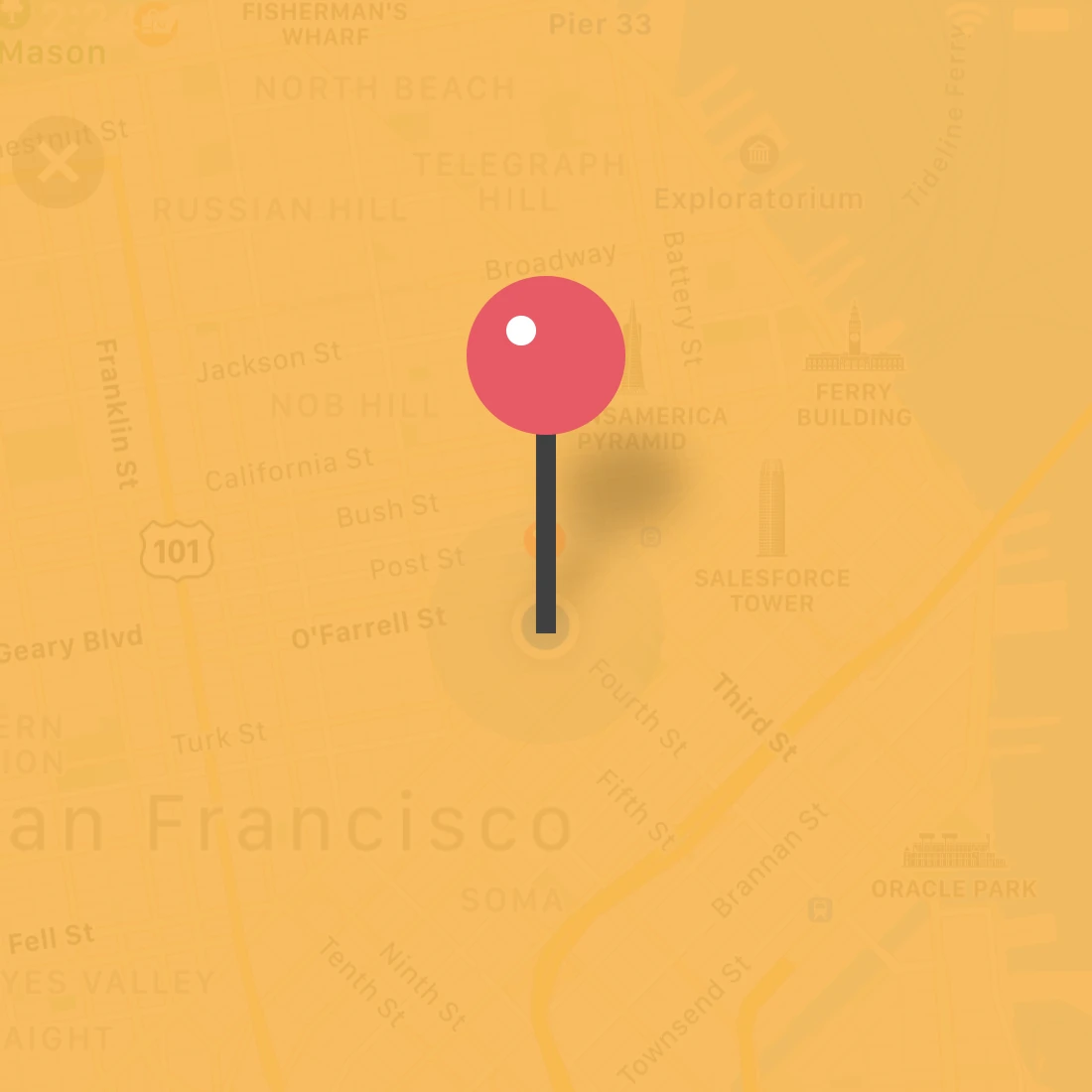
We’ve had optional location tracking in Happyfeed for years now - even before we had a single map in the app where you could actually see those locations. From day one, I thought that maps could be a fun way to look back on your happy memories. There are many triggers that help us recall our fond memories like smells, sounds, and words. I think places are one of the strongest: summer vacation spots, favorite restaurants, a particular hiking path or hilltop 🏔
(I really enjoy hiking.)
The Problem
However, when I looked at my own location data, I realized that 90% of my moments were at my apartment because I use Happyfeed at night in bed. Unless there’s a photo attached, the app has no way of knowing where a moment actually happens. For locations to really work in Happyfeed, we need to solve a few key problems:
- 🗺 Updateable: You need to be able to pick the right location even at the end of the day, in the comfort of your own bed.
- 🌎 Sortable: GPS coordinates aren’t enough, we want a form of location selection that can be used to organize happy moments around a particular place.
- 🛠 Just works: We spent a lot of time last year building offline mode and we want to make sure locations fit in with that and always just work.
- 😛 Fun: If it won’t make you happier, we won’t add it to the app!
Exploring our options:
Our first thought was to do what everyone else is doing. Pick a service, like Google, and build an interface that looks more or less like adding a location to Instagram or Facebook: one of those easy-to-use autofill forms.
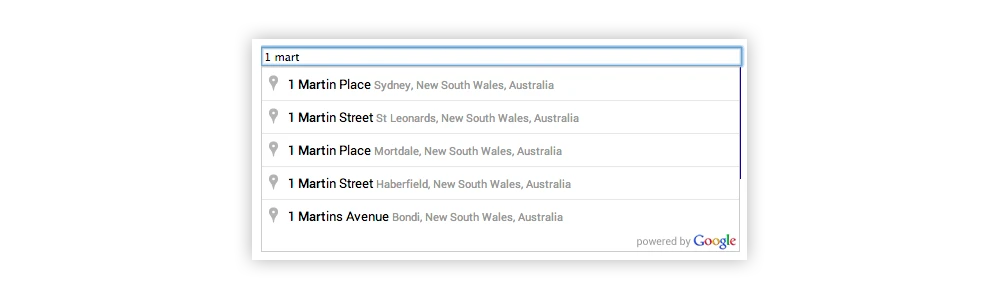
The deeper we looked into the services the more problems we ran into:
- Google seemed like a simple option, but Google (1) doesn’t let you store any information in your service and (2) requires you to use Google Maps to display locations. We like having the freedom to pick our map and we want to at least be able to store GPS location for faster searches and offline access.
- Foursquare is probably the best service on the market, but it turns out that they wanted hundreds of dollars per month for their cheapest tier. No thanks! We’re not a huge, funded startup so $600/mo isn’t really doable.
- And Facebook is, well, Facebook. How can we position ourselves as a cure for social media if we are relying on the king of social media. Each check-in on Happyfeed would be feeding their algorithms and giving them more power.
Our Solution: Spots
We decided to build our own independent location service called Spots. (Maybe that’s what happens when your founder is an engineer?) This allows us to avoid depending on data from big tech companies and focus on what really matters: your interactions at your Spots.
Spots are private and unique to you.
You pick the location and you name them whatever you want. That means you can create a Spot for anything: your favorite park bench, restaurant, surfing spot, or coffee shop. We built a new “location picker” to make updating location and adding Spots super simple.
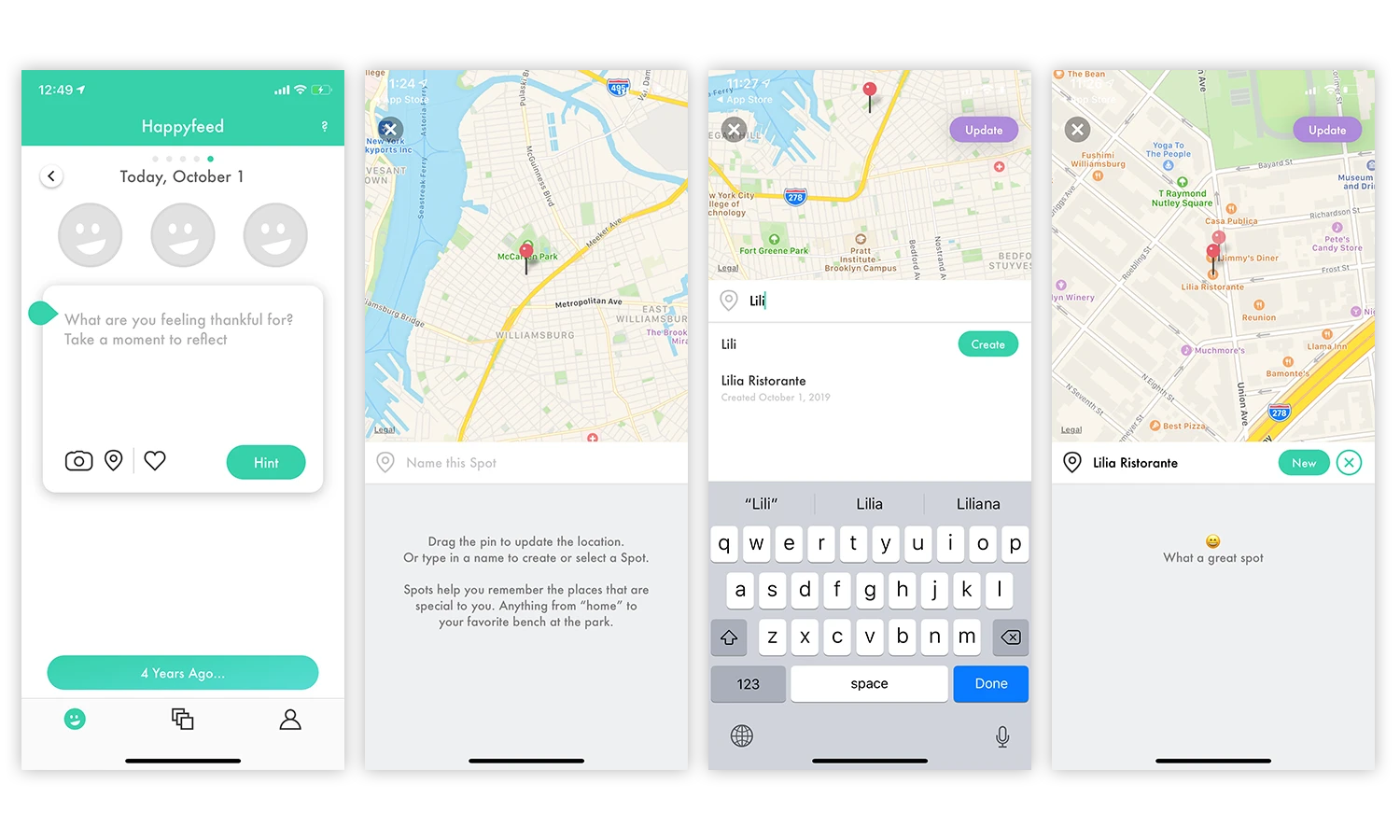
How it works:
- Select the location marker icon on the upload page or “Update Location” button while editing a moment
- The initial location will be either your device location (from GPS) or the location data from any uploaded image. Images are usually much more accurate, so we recommend adding an image before picking a location, if you have one.
- Drag the map around to move the location pin. When it’s in the right place you can save the updated location by tapping “Update” in the top right corner.
- Optionally name the location to create a new Spot. Just type in the name and tap the “Create” button next to the first search result.
- Alternatively, you can search for any Spots you’ve already created. These will automatically move the map marker when you select one.
There are a few tradeoffs, but we really think the flexibility of Spots will be worth it in the long-run.
What’s Next
Spots will start out simple and build up features over time. Our next steps will be to add in some of the basics like editing an existing Spot and seeing all your memories at a specific Spot. Eventually, we’ll be rolling out new options like auto-suggesting frequent Spots, adding tags and personal notes (“burger joint,” “hiking spot,” “where I met Sally”), and building up information about your favorite places.
If you’re an iPhone user and have any thoughts about Spots, please message me at [email protected]. It’s been a fun (and huge) project and I hope we can just keep making it better and better (and better). 😄
